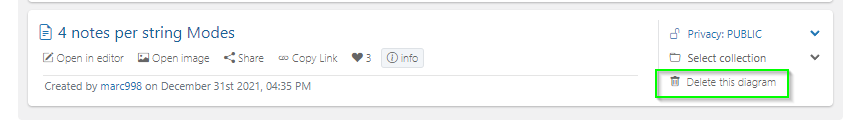As the title says, I want to delete a diagram. I changed the title of a diagram (as it no longer reflected the content) and GS insisted on saving it as a new diagram. Now I don’t want the old one. As “slots” are limited, I’d like to delete it. But how? There must be a way but I can’t find it.
All advice gratefully received,
![]()
I don’t work here but I can help. When you go to your profile, find the diagram you want to delete and click the little delete icon. It’s easy to overlook.
Thanks @mark998. Easy when you know how…
![]()
1 Like