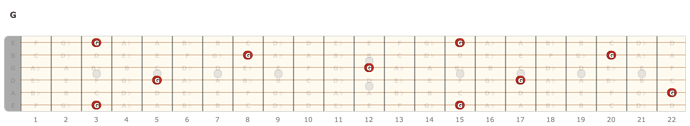How to change colors of fret dots and fret numbering. I can’t see them after exporting, They are light gray.
Hello Michael, do you mean that the fret dots in the exported image are different from the ones you see in your browser? Can you post the image you downloaded and a link to your diagram?
Hi Jay,
I guess the dots are somewhat visible. But they are hard to see. The fret numbers are really
hard to see.
Don’t know how to link the original.
When I uploaded the file it was’t exactly what I am seeing. Around my file on my end
the background is a darker gray which makes the numbers very hard to see.
Oh ok, now I understand you are referring to the fretboard inlays and the fretboard numbering. Unfortunately, the editor does not offer customization options for these elements, you can only select a few different fretboard styles from the options menu.
However, I should point out that these elements are designed to be visible on a white background, even if they are a light gray color they should be clearly visible. For example, many elements on this forum page, such as the reply button under posts, also use a similar 40% gray color. Is it possible that your monitor settings are too bright or the contrast is set too high? This could be affecting the visibility of these elements.
Sorry I just saw your second message, Yes the file you downloaded has a transparent background, so you will see the numbers over whatever background you have. You can download a document with white background using the default download feature from the left toolbar. At the moment is not possible to export single fretboards with white background. The feature can be added if requested.